What file size?
To avoid unnecessary time and frustration when uploading files, be sure that you have an appropriate file size (Mb) and file type (.jpg). However, if your files appear too small when they are uploaded our upload software will warn you, because the resulting prints may look 'fuzzy'. For the technically minded files should be 8-bit, RGB, JPEG format only - don't worry: most user-friendly software saves in this format and if there is an obvious problem with file size we'll give you a ring! Equally file can be just too big: files sizes over 50Mb are seldom required nor improve print quality.
We can print any shape of image: square, panoramics... for example, if you want a 40cm x 40cm print, then choose 16"x20" ( because it will fit on that size paper ) and include a note about the size in Special Instructions. It's not our job to dictate what you want!
Photoshop Users
Use this chart to check your file sizes, when they are opened up in your own computer's software by checking 'Properties' on a PC. NB The desktop image icon will appear much smaller so do check with the file opened up!
PHOTO PRINTS UP TO 8X12
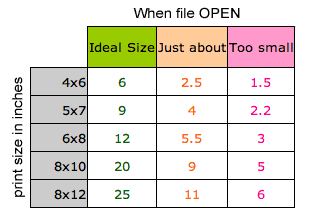
LARGE PRINTS, FINE ART AND CANVAS WRAPS
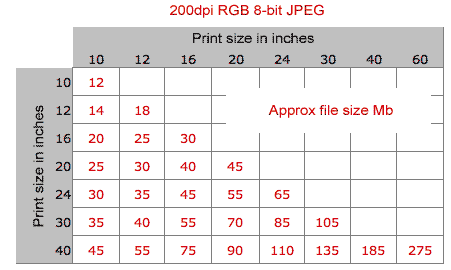
Some frequently asked questions
Q. "I thought JPEGs ruined your pictures?"
Jpegs are good but there are many misconceptions surrounding their use, in particular that they degrade quality. Jpeg acts on an image file like a book reviewer summarising a book to make it simpler and smaller. Done once and the full plot and characters will remain but carried out repeatedly will mean small details in the story are left out. Other ‘non-lossy’ formats, such as Photoshop .psd or TIFF .tif are the ones to use if you intend to work on an image over a number of sessions, but when you’re finished and ready to print, then save the final version once as a JPEG. The resulting file will be smaller and much quicker to burn to CD or send via the internet.
We conducted some tests and wrote an article about this very topic
Q. "My camera saves in 16-bit: doesn't that give better quality?"
Increased computer speed has led some software to make use of 16-bit but not all software! Faster computers can cope with bigger chunks of numbers at a time - like a greedy person can swallow whole cakes in one go. The cake is the same, it is just eaten differently.
Stick to 8-bit please.
Q. "Why RGB - what's wrong with CMYK?"
RGB is for photographers with a camera. CMYK is for people who have a machine that needs a forklift to move it and have their ink delivered in 60 gallon drums.
So RGB then, preferably sRGB IEC61966-2.1 ( Adobe RGB (1998) acceptable but advise us).
